How to switch from one account to another on the dashboard?
Triple-A's dashboard allows you to hold and manage multiple merchant accounts. Here's how to navigate between them:
Log into to your Triple-A dashboard. Your accounts will be displayed on the top left side of the dashboard. An example of the different accounts is shown on the image below.
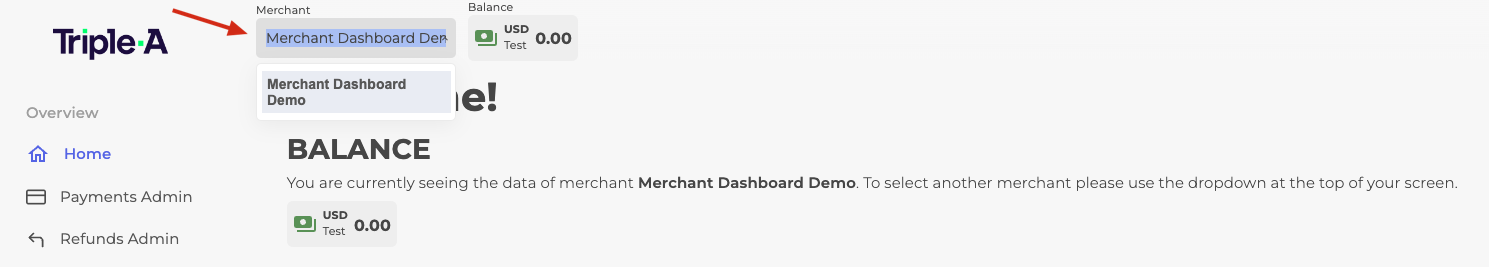
Any questions? Get in touch via support@triple-a.io. We will be more than happy to help.