How can I set up my account with Triple-A?
Here is a quick and easy step-by-step guide on how to set up an account with Triple-A and access your dashboard.
Step 1: Sign up here for a cryptocurrency merchant account on our website.

Step 2: After signing up, a welcome email with a link t set up your account will be sent to your email. Click on "Setup Your Access".
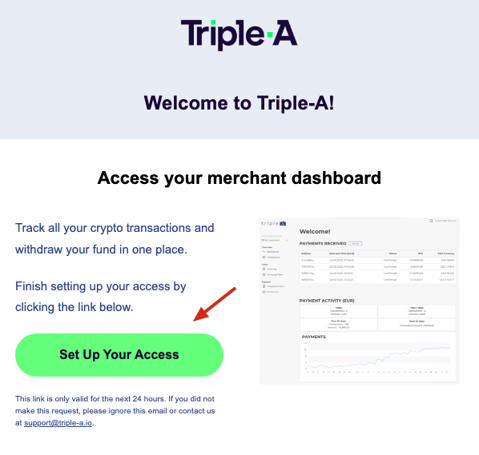
Step 3: Choose a strong password and click on "Change Password".
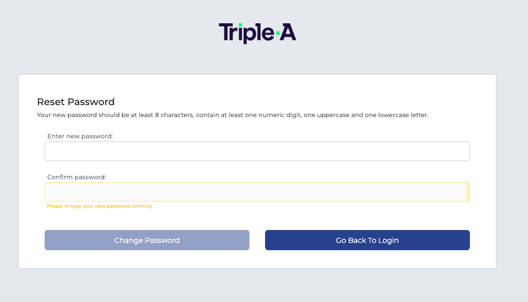
Step 4: Insert your dashboard credentials
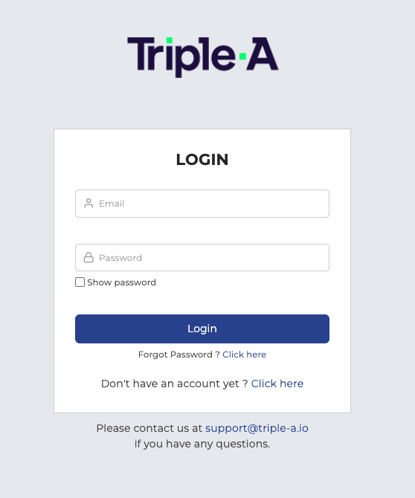
Step 5: Welcome to your Triple-A dashboard!

To be able to carry out transactions directly from you merchant dashboard, you will have to go through an account verification process (KYB). Please reach out to account.verification@triple-a.io to initiate the process.