How do I approve a payout?
To add an extra layer of security when making payouts via Triple-A’s payouts by link feature, you are able to assign one or multiple authorised payout approvers on your merchant account.
By assigning authorised payout approvers, when a user creates a payout, they are not able to approve it themselves. Instead, the payout request will require an authorised payout approver to confirm it before it is sent to the payee.
Admin users are able to add and remove approvers as well as select the desired number of required approvers.
Follow these simple steps to approve a payout request via authorised payout approvers:
Step 1: Set up your account’s authorised payout approvers
Before creating a crypto payout, make sure that payout approvers have been added to your merchant account via the security settings of your merchant dashboard.
You can find a detailed explanation on how to add/remove payout approvers here.
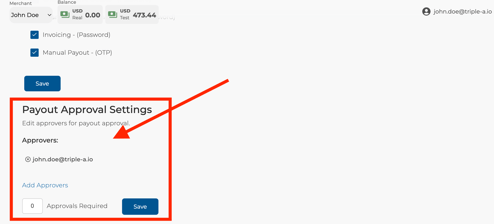
Step 2: Create a Crypto Payout
Create a crypto payout request via the create Create Crypto Payout menu on your merchant dashboard.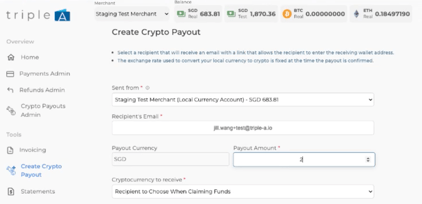
Once the crypto payout request has been created and submitted, the payout status will change to “Pending Approval” and an approval request email will be sent to the authorised payout approver/s.
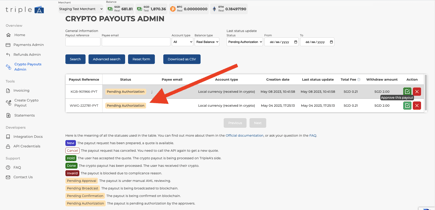
Step 3: Approvers receive an email prompting them to approve the payout request.
An approval request will be sent to the authorised payout approvers.
Click on the 'Approve' button.
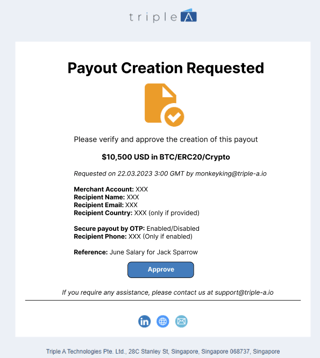
Upon clicking the Approve button on the email, they will be redirected to the payouts dashboard to review all pending payouts.
Step 4:
From the dashboard, approvers can either click on the Approve button to approve or click on Cancel to cancel the payout.
Once the required number of approvers have confirmed the payout, the payout status will change to New and the payout email will be sent to the payee for them to claim the payout.

Still have some questions? Reach out to support@triple-a.io. They will be more than happy to help!