How do I cancel refunds to my customers on the dashboard?
Manage your refunds smoothly on our dashboard! Here's a step-by-step guide on how to cancel refunds on our refund admin page.
How to cancel refunds:
Step 1: Log into your Triple-A dashboard.
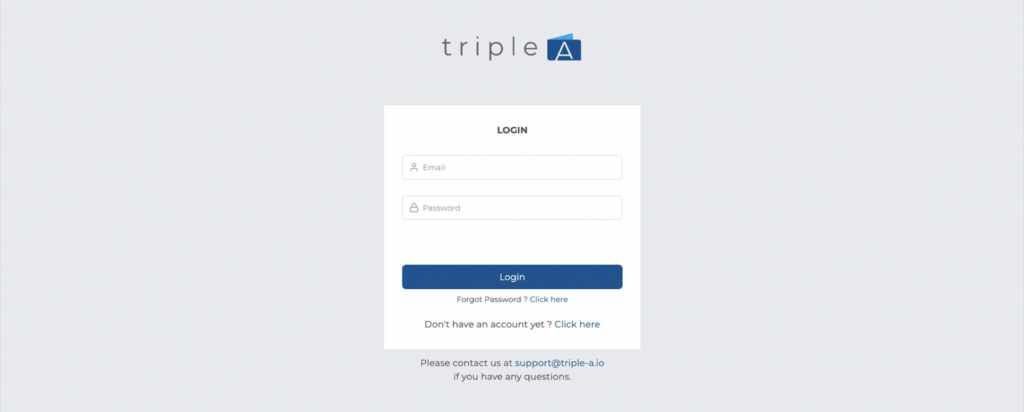 Log into your Triple-A merchant dashboard with your account's email and password via https://dashboard.triple-a.io/login.
Log into your Triple-A merchant dashboard with your account's email and password via https://dashboard.triple-a.io/login.
Step 2: Click on "Refunds" on the left sidebar.
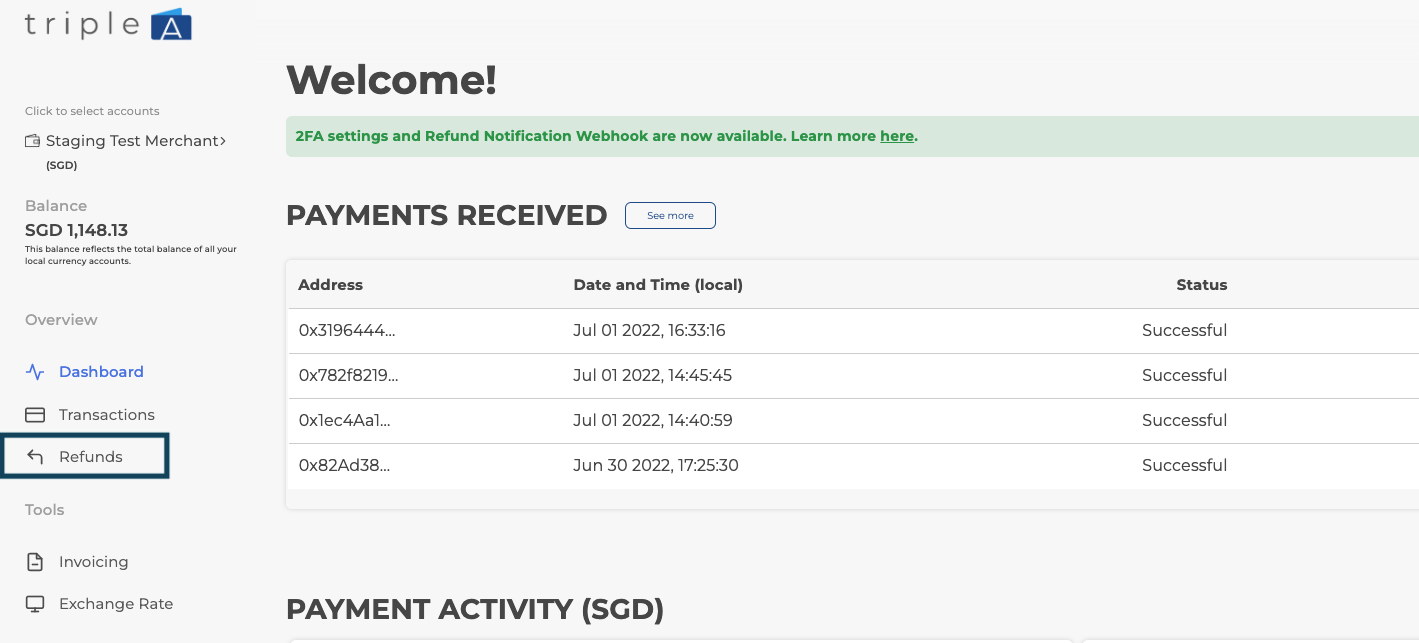 Select Refunds on your dashboard's left sidebar navigation menu.
Select Refunds on your dashboard's left sidebar navigation menu.Step 3: Under References, fill out any 1 of the refund details to locate your refund order.
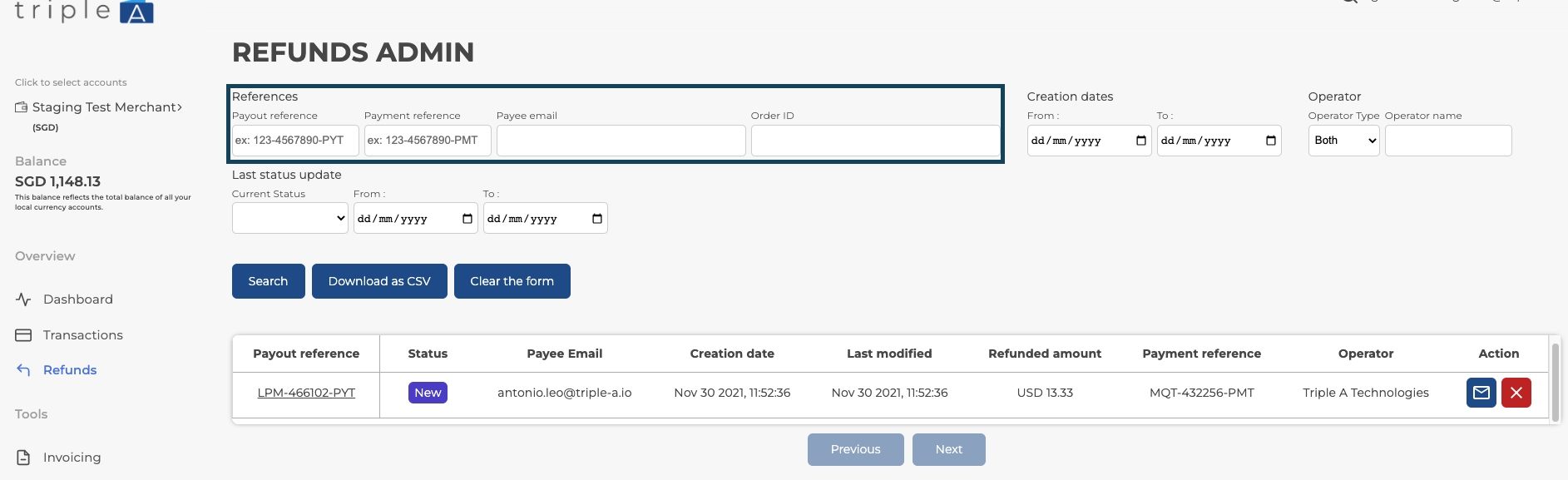
You can fill out either the payout reference number, payment reference number, payer email or order ID.
Step 4: After filling out the refund details, click on Search. 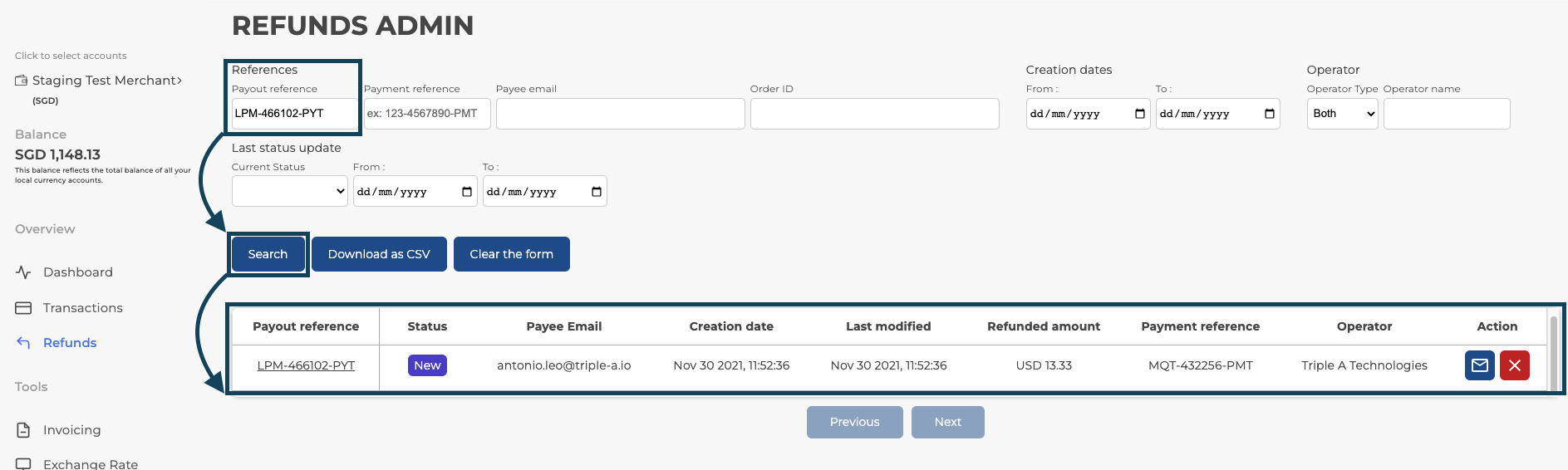
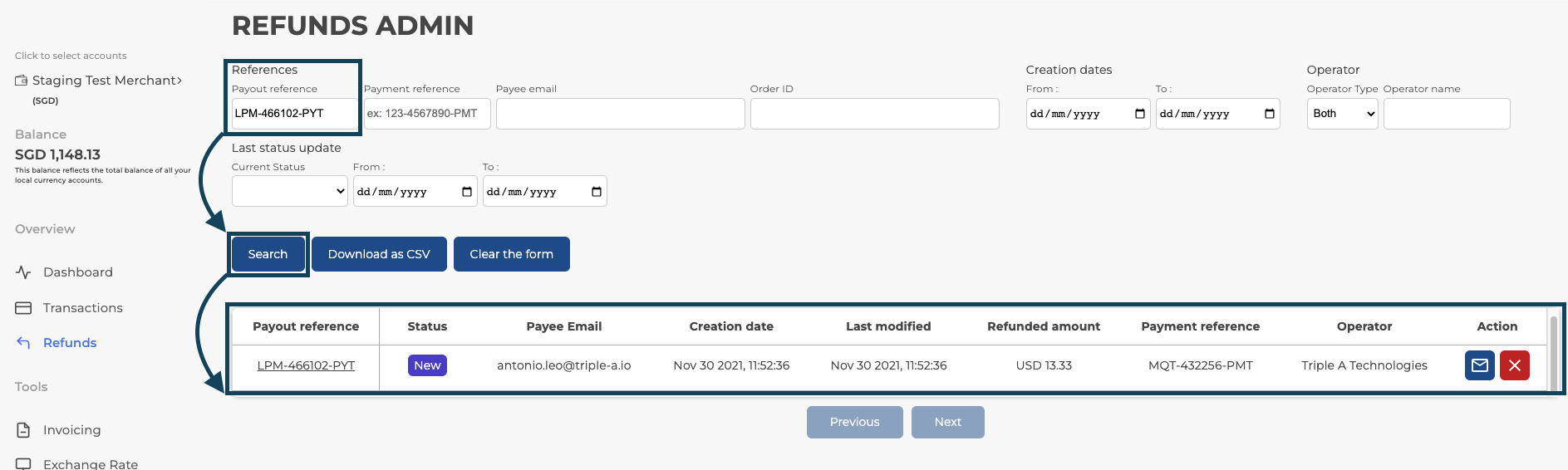
Your refund order will show up accordingly.
Step 5: Click on the red icon on the far right.
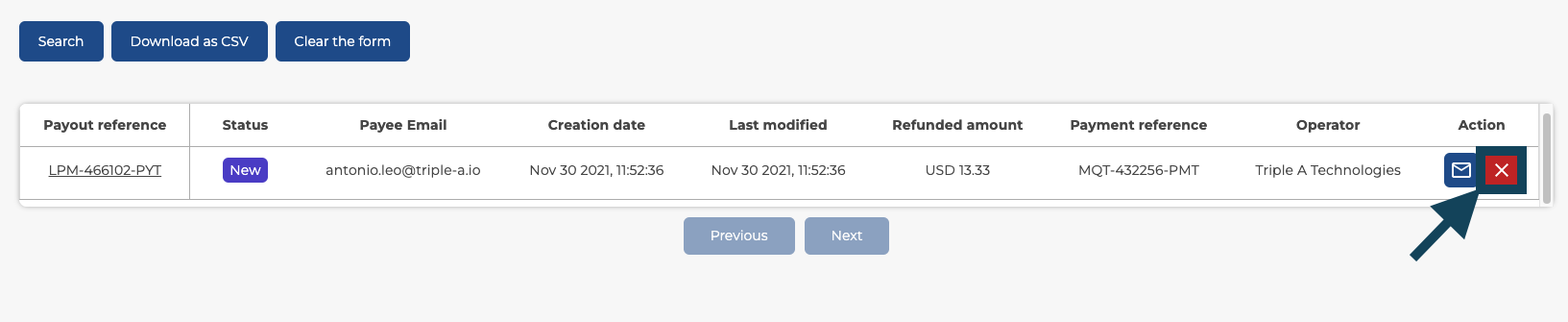
Step 6: Select "Cancel Refund " to cancel your refund.
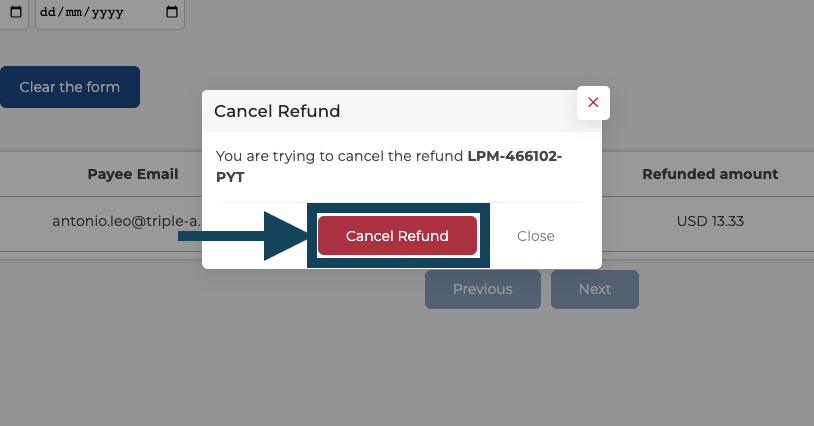
Please take note that you are able to cancel the refund request if the other party has not claimed it.
Any questions? Please reach out to support@triple-a.io. We will be more than happy to assist.