How do I add or remove payout approvers?
If you want to add an extra layer of security to your account when making payouts via Triple-A’s payouts by link feature, you can assign one or multiple authorised payout approvers.
When you set up authorised payout approvers, when a user creates a payout, they are not able to approve it themselves. Instead, the payout will require an authorised payout approver to confirm it before it is sent to the payee.
To add or remove authorised payout approvers, follow these simple steps:
Step 1:
Click on your username at the top-right corner of your dashboard and go to '”Security Settings”.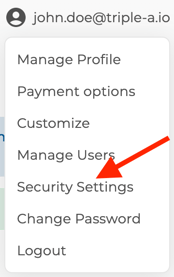
Step 2:
In the “Security Settings” page, scroll down to “Payout Approval Settings” and click on “Add Approvers”. then, select the user you want to add as an approver.
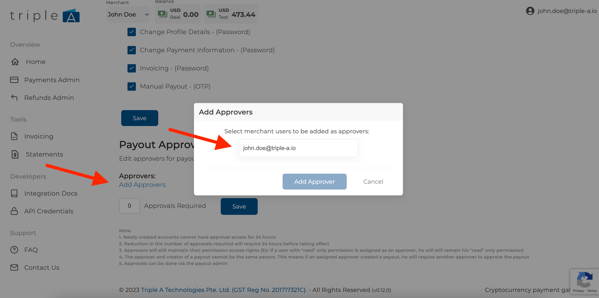
To remove an approver, simply click on the X sign next to their username to delete them from the list of approvers.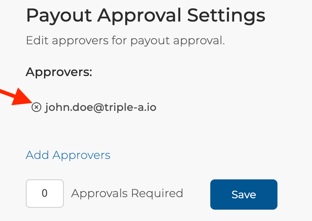
Step 3:
An email will be sent to all users informing them of the change.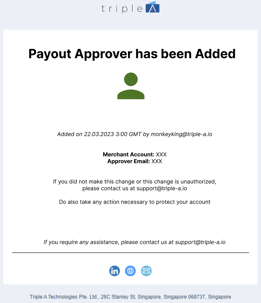
Please note that:
- Newly created accounts will have to wait 24 hours before being able to be added as approvers.
- If the number of approvers is being reduced, a 24-hour delay is required before the change is applied.
Still have some questions? Reach out to support@triple-a.io. We will be more than happy to help!