Where do I specify the bank account?
Here is a step-by-step guide on how to fill in your bank details.
Step 1: Go to your dashboard and click on your email address on the right corner then go to manage profiles.
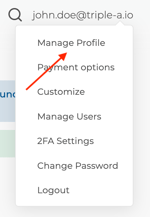
Step 2: Scroll down to 'Bank Account', fill in your details and click 'Save'.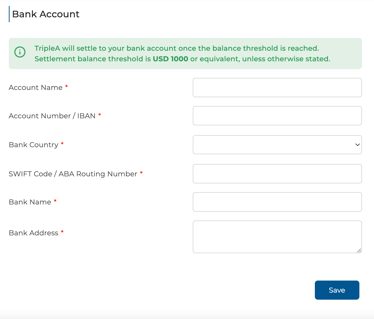
Any questions? Please reach out to support@triple-a.io. We will be more than happy to assist.